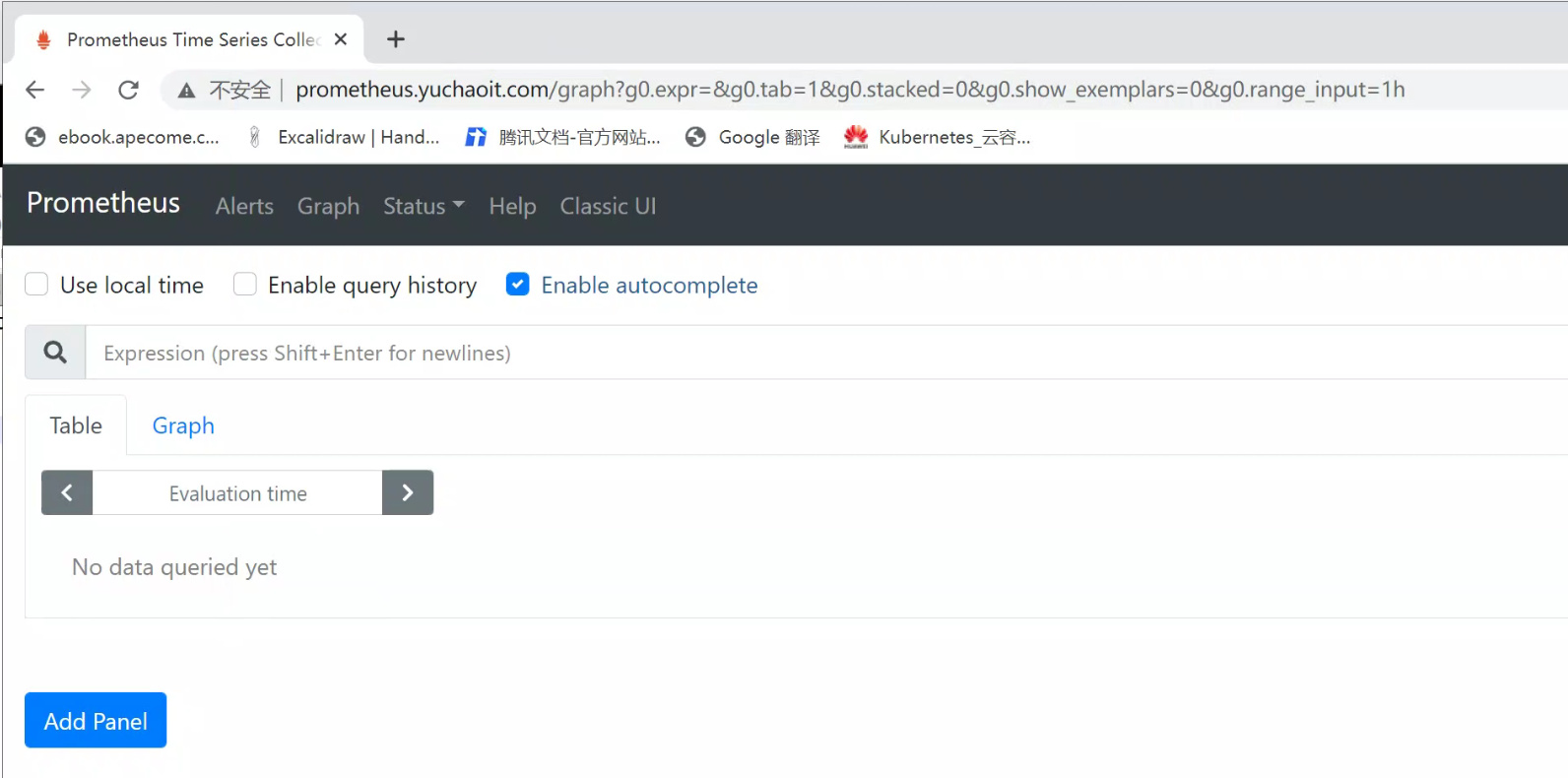09-prometheus
容器化领域后面进阶的几个方向
- 日志处理 EFK架构
- 监控 、普罗米修斯
- cicd、jenkins
- 微服务架构
想在k8s里部署普罗米修斯,还得对k8s基础组件,RBAC、节点亲和性等有一定学习。
以及学习普罗米修斯的整体组件、架构。
1.prometheus介绍
https://github.com/prometheus/prometheus 基于go语言开发
2.监控k8s的需要部署的组件
1. metric-server是k8s收集资源指标的组件、kubectl、hpa、scheduler都可以直接获取metrics api接口数据
https://github.com/kubernetes-sigs/metrics-server
2. prometheus-operatoer
https://github.com/prometheus-operator/prometheus-operator
用于部署普罗米修斯以及相关的监控组件,通过k8s原生部署和管理,目的是为了简化k8s结合Prometheus的配置、以及存储监控数据。
3. kube-state-metrics 是一个监控服务,收集k8s集群内所有资源的数据
https://github.com/kubernetes/kube-state-metrics
4.node_exporter 收集集群中Node节点资源的服务,不建议容器化部署,因为要直接访问宿主机的资源。若容器化部署,需要挂载宿主机的根文件系统。
https://github.com/prometheus/node_exporter
5. prometheus 主程序,是监控系统,可以监控k8s的如apiserver、scheduler、controller-manager、kubelet等组件数据
https://github.com/prometheus/prometheus
6.alertmanager
报警管理器,实现监控报警
https://github.com/prometheus/alertmanager
7.使用grafana实现数据可视化,获取普罗米修斯的监控数据指标,对数据可视化图标展示。
https://github.com/grafana/grafana
3.安装Prometheus
若是docker安装,直接
docker run --name prometheus -d -p 127.0.0.1:9090:9090 prom/prometheus:v2.28.0
可以基于该镜像,获取Prometheus的启动脚本,以及yml资源文件,进行k8s化部署。
1. 找到容器内的主配置文件,原生官网的配置文件,最为精准,咱们可以进行获取,修改。
[root@k8s-master-10 ~]#docker exec -it prometheus sh
/prometheus $ ps -ef
PID USER TIME COMMAND
1 nobody 0:00 /bin/prometheus --config.file=/etc/prometheus/prometheus.yml --storage.tsdb.path=/prometheus --web.console.libraries=/usr/share/prometheus/cons
24 nobody 0:00 sh
29 nobody 0:00 ps -ef
# 配置文件 --config.file=/etc/prometheus/prometheus.yml
# 数据存储目录 --storage.tsdb.path=/prometheus
====================================================================
# 原生配置文件如下
/prometheus $ cat /etc/prometheus/prometheus.yml
# my global config
global:
scrape_interval: 15s # Set the scrape interval to every 15 seconds. Default is every 1 minute.
evaluation_interval: 15s # Evaluate rules every 15 seconds. The default is every 1 minute.
# scrape_timeout is set to the global default (10s).
# Alertmanager configuration
alerting:
alertmanagers:
- static_configs:
- targets:
# - alertmanager:9093
# Load rules once and periodically evaluate them according to the global 'evaluation_interval'.
rule_files:
# - "first_rules.yml"
# - "second_rules.yml"
# A scrape configuration containing exactly one endpoint to scrape:
# Here it's Prometheus itself.
scrape_configs:
# The job name is added as a label `job=<job_name>` to any timeseries scraped from this config.
- job_name: 'prometheus'
# metrics_path defaults to '/metrics'
# scheme defaults to 'http'.
static_configs:
- targets: ['localhost:9090']
/prometheus $
/prometheus $
转为k8s启动
1.配置文件
# my global config
global:
scrape_interval: 15s # Set the scrape interval to every 15 seconds. Default is every 1 minute.
evaluation_interval: 15s # Evaluate rules every 15 seconds. The default is every 1 minute.
# scrape_timeout is set to the global default (10s).
# Alertmanager configuration
alerting:
alertmanagers:
- static_configs:
- targets:
# - alertmanager:9093
# Load rules once and periodically evaluate them according to the global 'evaluation_interval'.
rule_files:
# - "first_rules.yml"
# - "second_rules.yml"
# A scrape configuration containing exactly one endpoint to scrape:
# Here it's Prometheus itself.
scrape_configs:
# The job name is added as a label `job=<job_name>` to any timeseries scraped from this config.
- job_name: 'prometheus'
# metrics_path defaults to '/metrics'
# scheme defaults to 'http'.
static_configs:
- targets: ['localhost:9090']
2.放入configmap
[root@k8s-master-10 /all-k8s-yml/prometheus]#kubectl create ns monitor
namespace/monitor created
[root@k8s-master-10 /all-k8s-yml/prometheus]#kubectl -n monitor create configmap prometheus-config --from-file=prometheus.yml
configmap/prometheus-config created
3.创建pv、pvc
apiVersion: v1
kind: PersistentVolume
metadata:
name: prometheus-local
labels:
app: prometheus
spec:
accessModes:
- ReadWriteOnce
capacity:
storage: 10Gi
storageClassName: local-storage
local:
path: /data/k8s/prometheus
nodeAffinity:
required:
nodeSelectorTerms:
- matchExpressions:
- key: kubernetes.io/hostname
operator: In
values:
- k8s-node-12
persistentVolumeReclaimPolicy: Retain
---
apiVersion: v1
kind: PersistentVolumeClaim
metadata:
name: prometheus
namespace: monitor
spec:
selector:
matchLabels:
app: prometheus
accessModes:
- ReadWriteOnce
resources:
requests:
storage: 10Gi
storageClassName: local-storage
创建pvc,提供存储普罗米修斯抓取的数据
4.Deployment部署prometheus
apiVersion: apps/v1
kind: Deployment
metadata:
name: prometheus
namespace: monitor
labels:
app: prometheus
spec:
selector:
matchLabels:
app: prometheus
template:
metadata:
labels:
app: prometheus
spec:
serviceAccountName: prometheus
initContainers:
- name: "change-permission-of-directory"
image: busybox
command: ["/bin/sh"]
args: ["-c", "chown -R 65534:65534 /prometheus"]
securityContext:
privileged: true
volumeMounts:
- mountPath: "/etc/prometheus"
name: config-volume
- mountPath: "/prometheus"
name: data
containers:
- image: prom/prometheus:v2.28.0
name: prometheus
args:
- "--config.file=/etc/prometheus/prometheus.yml" # 配置文件
- "--storage.tsdb.path=/prometheus" # 指定tsdb数据路径
- "--web.enable-lifecycle" # 支持热更新,直接执行localhost:9090/-/reload立即生效
- "--web.console.libraries=/usr/share/prometheus/console_libraries"
- "--web.console.templates=/usr/share/prometheus/consoles"
ports:
- containerPort: 9090
name: http
volumeMounts:
- mountPath: "/etc/prometheus"
name: config-volume
- mountPath: "/prometheus"
name: data
resources:
requests:
cpu: 100m
memory: 512Mi
limits:
cpu: 100m
memory: 512Mi
volumes:
- name: data
persistentVolumeClaim:
claimName: prometheus
- configMap:
name: prometheus-config
name: config-volume
5.rbac
apiVersion: v1
kind: ServiceAccount
metadata:
name: prometheus
namespace: monitor
---
apiVersion: rbac.authorization.k8s.io/v1
kind: ClusterRole
metadata:
name: prometheus
rules:
- apiGroups:
- ""
resources:
- nodes
- services
- endpoints
- pods
- nodes/proxy
verbs:
- get
- list
- watch
- apiGroups:
- "extensions"
resources:
- ingresses
verbs:
- get
- list
- watch
- apiGroups:
- ""
resources:
- configmaps
- nodes/metrics
verbs:
- get
- nonResourceURLs:
- /metrics
verbs:
- get
---
apiVersion: rbac.authorization.k8s.io/v1beta1
kind: ClusterRoleBinding
metadata:
name: prometheus
roleRef:
apiGroup: rbac.authorization.k8s.io
kind: ClusterRole
name: prometheus
subjects:
- kind: ServiceAccount
name: prometheus
namespace: monitor
6.svc
piVersion: v1
kind: Service
metadata:
name: prometheus
namespace: monitor
labels:
app: prometheus
spec:
selector:
app: prometheus
type: ClusterIP
ports:
- name: web
port: 9090
targetPort: http
7.ingress
apiVersion: networking.k8s.io/v1
kind: Ingress
metadata:
name: prometheus
namespace: monitor
spec:
rules:
- host: prometheus.yuchaoit.com
http:
paths:
- path: /
pathType: Prefix
backend:
service:
name: prometheus
port:
number: 9090
应用所有资源
# 创建pvc所需的目录
[root@k8s-node-12 ~]#mkdir -p /data/k8s/prometheus
# 命名空间
$ kubectl create namespace monitor
# 配置文件
$ kubectl -n monitor create configmap prometheus-config --from-file=prometheus.yml
#部署configmap
$ kubectl apply -f .
# 访问测试
$ kubectl -n monitor get ingress
[root@k8s-master-10 /all-k8s-yml/prometheus]#kubectl -n monitor get all -owide
NAME READY STATUS RESTARTS AGE IP NODE NOMINATED NODE READINESS GATES
pod/prometheus-7d6799c84c-n8pkb 1/1 Running 0 2m2s 10.2.2.100 k8s-node-12 <none> <none>
NAME TYPE CLUSTER-IP EXTERNAL-IP PORT(S) AGE SELECTOR
service/prometheus ClusterIP 10.1.87.167 <none> 9090/TCP 2m3s app=prometheus
NAME READY UP-TO-DATE AVAILABLE AGE CONTAINERS IMAGES SELECTOR
deployment.apps/prometheus 1/1 1 1 2m3s prometheus prom/prometheus:v2.28.0 app=prometheus
NAME DESIRED CURRENT READY AGE CONTAINERS IMAGES SELECTOR
replicaset.apps/prometheus-7d6799c84c 1 1 1 2m3s prometheus prom/prometheus:v2.28.0 app=prometheus,pod-template-hash=7d6799c84c
[root@k8s-master-10 /all-k8s-yml/prometheus]#
访问普罗米修斯
添加域名解析
10.0.0.10 prometheus.yuchaoit.com